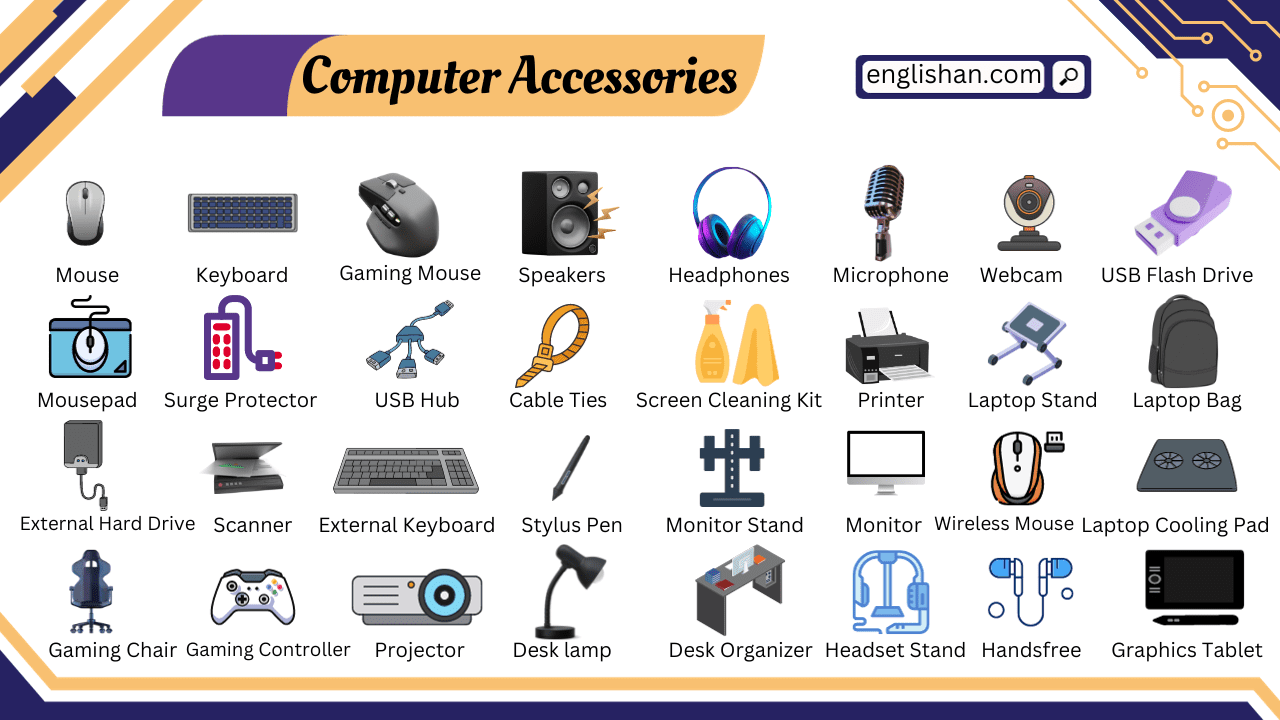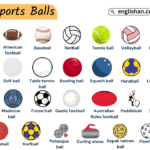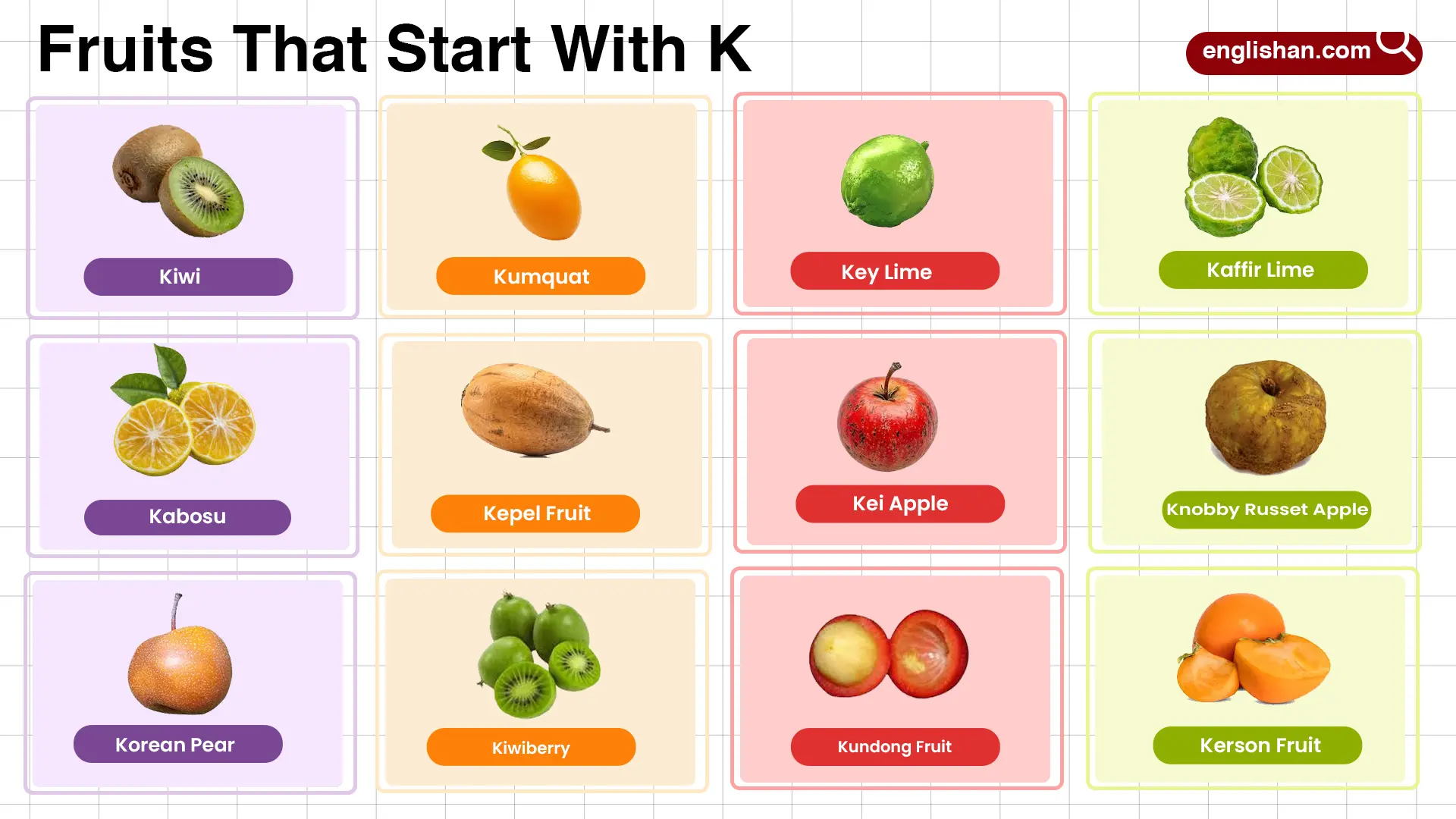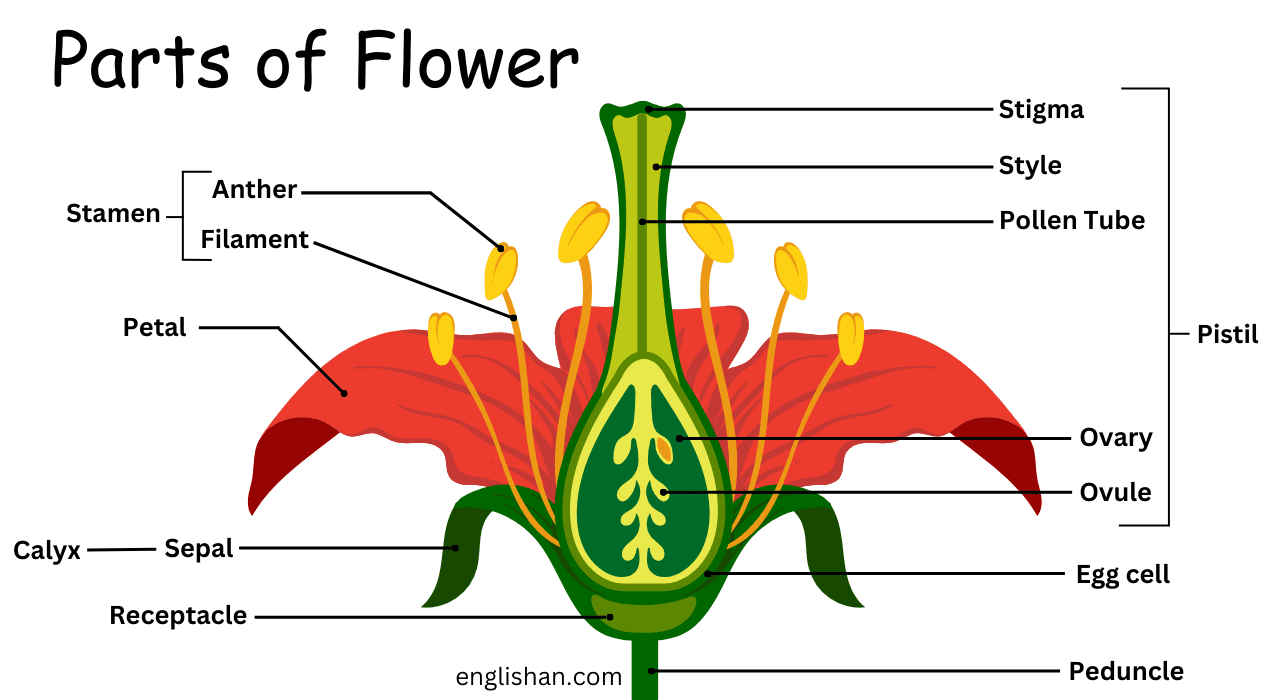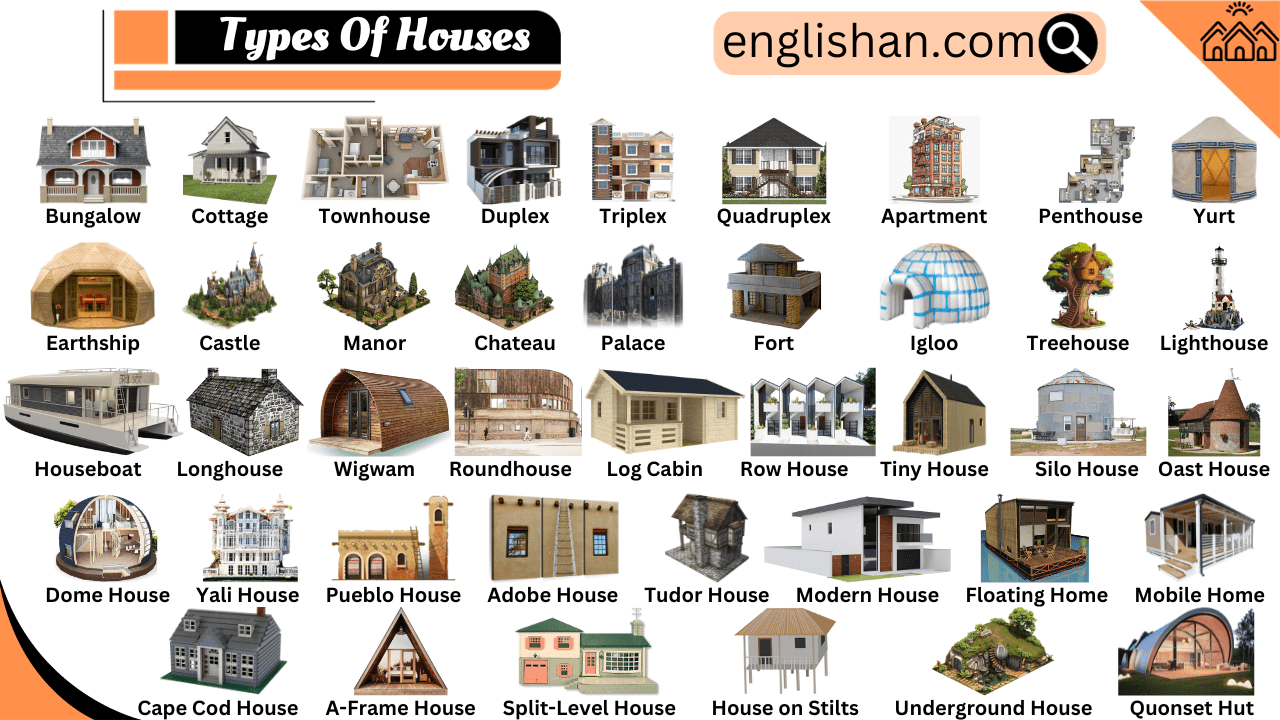Learning computer accessories names helps students and beginners improve their technology vocabulary and word recognition. This topic supports learners in understanding what each accessory does and how it’s used. By seeing both the names and pictures, learners can remember spelling, meaning, and category placement faster. Each word connects to real use in homes, schools, or computer labs. This article offers a full list, grouped smartly, to make learning easier for all levels.
List of Computer Accessories Names with Images
This complete list helps learners recognize and name all major computer accessories used in homes, schools, and offices.
- Card Reader
- DisplayPort
- Serial Cable
- RAM
- Mouse
- Keyboard
- Gaming Mouse
- Speakers
- Headphones
- DVI Cable
- LAN Cable
- Microphone
- Bluetooth Dongle
- USB Flash Drive
- VGA Cable
- Mousepad
- HDMI Cable
- Extension Lead
- Cable Ties
- Cleaning Kit
- Hard Drive
- Scanner
- Surge Protector
- Tablet Pen
- Ethernet Cable
- Gaming Chair
- USB Hub
- Projector
- Desk Lamp
- Desk Organizer
- Printer
- Laptop Stand
- Laptop Bag
- Webcam
- Headset Stand
- Handsfree
- Graphics Tablet
- CPU Cooler
- Trackball
- Wi-Fi Modem
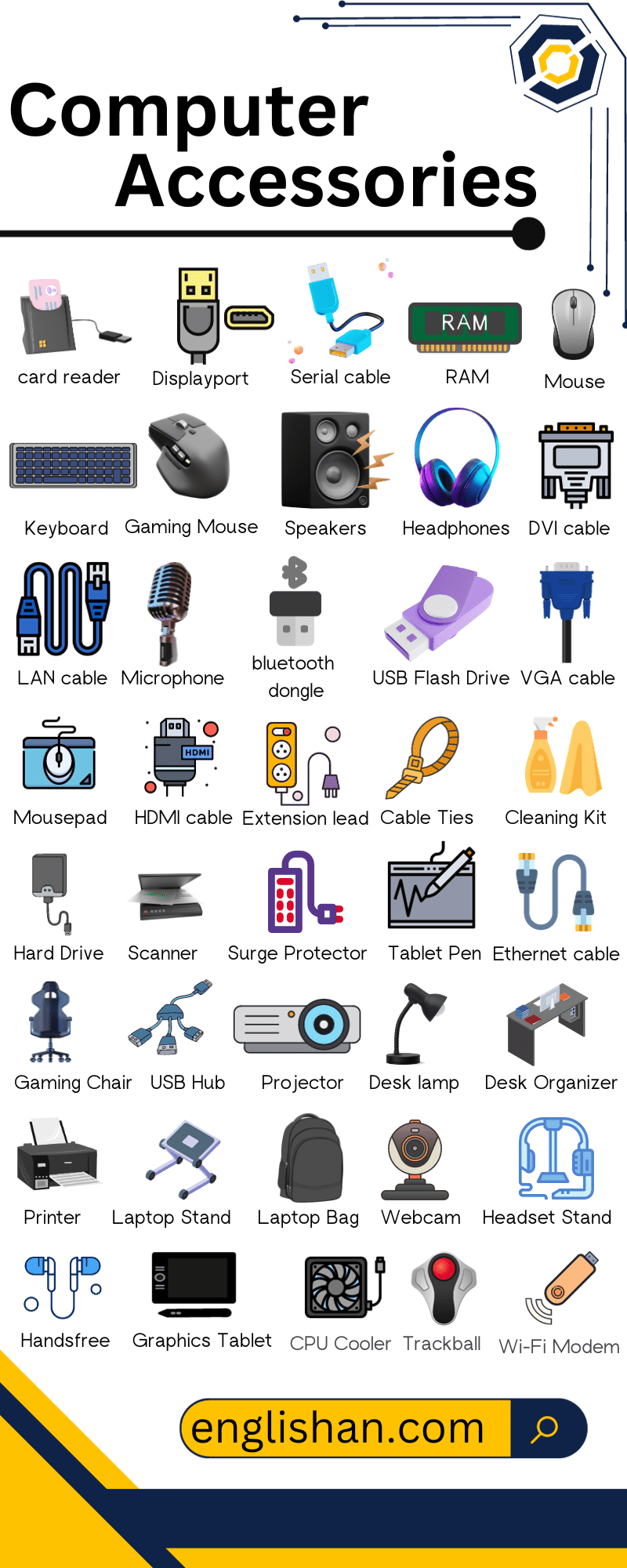
Names of Basic Computer Accessories
Understanding basic accessories helps beginners talk about what they see around a computer. These names are essential for learning spelling, grouping, and basic function words used in daily use or class discussions.
Input and Output Devices
Input and output accessories are the most common computer parts students use every day. Below is a list of both types.
- Keyboard: Used to type letters, numbers, and symbols into the computer.
- Mouse: Lets users point, click, and move items on the screen.
- Touchpad: Found on laptops; you move your finger on it like a flat mouse.
- Microphone: Sends your voice into the computer.
- Webcam: Records video or streams images from your device to another person.
- Scanner: Copies images or documents into the computer.
- Monitor: Displays what the computer is doing.
- Speakers: Play sound coming from the computer.
- Printer: Prints documents and pictures from the computer.
Storage and Power Tools
Storage and power tools help computers store data and stay powered for use. Below is the list.
- Hard Drive: A built-in or external tool that stores files and software.
- USB Flash Drive: Small and portable tool for saving and moving files.
- Memory Card: Used in cameras and tablets but also works with computers.
- External SSD: A faster storage tool than regular hard drives.
- Power Supply Unit (PSU): Sends power to all the computer parts.
- Laptop Charger: Keeps your laptop powered during use.
- Battery Pack: Helps store extra energy for laptops.
Names of External Accessories
External tools help students with daily activities or make the system more useful. Here are some useful ones.
- Headphones: Help listen to audio without disturbing others.
- Mouse Pad: A flat mat under the mouse that gives smoother control and less friction.
- Cooling Pad: Keeps laptops cool during long use.
- USB Hub: Adds more USB ports to your computer.
- Card Reader: Reads small memory cards, often used in phones or cameras.
- DVD Drive: Reads or writes CDs and DVDs.
Accessories for Laptops and Desktops
This group helps students and users with daily tasks, media use, and connecting extra devices. They’re common at school, home, and in offices.
Audio, Visual, and Cable Gear
These tools help with sound, display, and proper connection across systems.
- HDMI Cable: Sends video and sound to another screen.
- VGA Cable: Connects older monitors to computers.
- Aux Cable: Transfers sound between devices.
- Projector: Displays the computer screen on a wall or board.
- Headset: Combines headphones and mic in one.
- Surge Protector: Stops damage from extra electricity.
- Sound Card: Improves or adds audio quality to desktops.
- Graphics Card: Handles better image and video display.
Connectivity and Extensions
These accessories help users expand, connect, or support different devices easily.
- Ethernet Cable: Connects computers to the internet with a wire.
- Wi-Fi Adapter: Lets desktops connect to wireless internet.
- Bluetooth Dongle: Adds Bluetooth to a system.
- Docking Station: Gives laptops more ports and connections.
- Extension Cord: Adds extra length for multiple plug-ins.
- LAN Switch: Helps connect multiple devices in a network.
Support and Maintenance Accessories
These accessories help users maintain their setup and make working or carrying devices easier and safer.
Desk Items and Travel Gear
Useful add-ons that organize, protect, and support regular use, especially for students and mobile users.
- Laptop Stand: Raises the laptop to better height for eyes.
- Monitor Riser: Lifts desktop screens for better posture.
- Cable Organizer: Keeps wires neat and untangled.
- Keyboard Cover: Protects keys from dust and spills.
- Cleaning Kit: Includes cloths, sprays, and tools for safe cleaning.
- Laptop Bag: Used to carry laptops safely.
- Backpack with Laptop Slot: Holds laptop, books, and accessories.
- Tablet Holder: Holds tablets steady on desks or beds.
FAQs about Computer Accessories
Here are six simple computer accessories:
1. Keyboard – For typing.
2. Mouse – For moving the pointer on the screen.
3. Monitor – The screen where you see everything.
4. Printer – To print papers from the computer.
5. External hard drive – A device to store extra files.
6. Speakers – For listening to sound or music.
Here’s a list of 10 common computer accessories:
1. Headphones – For private listening.
2. Webcam – For video chatting or recording.
3. Microphone – For recording sound or talking.
4. USB flash drive – For transferring and storing files.
5. Router – For connecting to the internet.
6. Docking station – To connect multiple devices to a laptop.
7. Mouse pad – A surface to use the mouse on.
8. Surge protector – To protect your computer from power spikes.
9. Printer paper – Used for printing documents.
10. External monitor stand – To adjust the height of your monitor.
The basic computer accessories are:
1. Keyboard – For typing.
2. Mouse – For moving the pointer.
3. Monitor – The screen that displays your work.
4. Speakers – For listening to sound.
5. Headphones – For private listening.
6. USB flash drive – For transferring and storing files.
You May Also Like